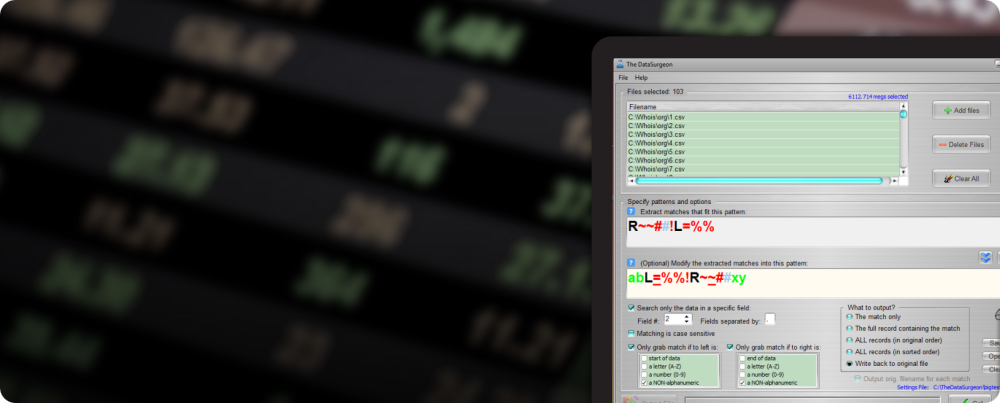Features & Functionality
Have a look at the powerful automatic data processing, manipulation, management and cleansing features:
The File Selection Area
- Hover mouse cursor over a chosen input file name, and it will instantly show you a pop-up 'hint' of the contents of the
first 20 lines of the file. No need to switch in and out of The DataSurgeon in order to double-check the contents of your
files.
- Get an instant preview of what the field structure of your data file looks like by just double-clicking one of your
chosen input file names, then selecting the appropriate field delimiter character.
- Automatically detects and processes Windows/UNIX/Mac format text files as input. Choose any of the 3 formats as your output.
The Patterns Area
- Add precision to a placeholder by simply double-clicking in front of it and punching in the
exact values you want to allow, in
the popup window that appears... either individual ones, or a whole range of values.
- For convenience, you can do the inverse of the above action by simply clicking an optional checkbox. This will then allow
everything except the specific precision values you punched in.
- Search, match, and modify for literally anything as you can specify HUGE pattern lengths of up to 300
characters. Extremely powerful automatic data processing capabilities.
- Just hover over a placeholder to display a pop-up hint window showing at-a-glance the precision settings you've assigned
to that placeholder.
- In the Modify Pattern area, the pop-up hint will also display the original position of where that placeholder was
in your Extract Pattern, and its new position of where you moved it to in your Modify Pattern. This lets you
very easily keep track of what characters you've moved where... just at a glance. The DataSurgeon is truly a unique data
management software / platform.
- Also in the Modify Pattern area, you can replace the value of any placeholder with any constant value you want - just
by double-clicking in front of it. The new constant value can be a single character or even multiple characters. Complex
data manipulation chores are simply a breeze with The DataSurgeon.
- While building your pattern, hover your mouse over the eyeglasses icon to see the effect of each change
instantly in real-time! A great aid in showing you on-the-fly if your pattern is doing just what you want it to do.
The Options & Settings Area
- Tell The DataSurgeon to search the complete data record, or choose to search only a specific field # in your record... your
choice. This way you don't inadvertantly grab/change data that you didn't want to, from some other part of the record. Records
of up to 9999 fields can be accommodated.
- Find matches case-sensitively or case-insensitively.
- For even more surgical-like precision, you can grab only matches depending on what's to
the immediate left and/or the immediate right of the match. This safeguards from finding false matches
that are simply part of a longer string of text. Be pinpoint precise about your data cleansing / management!
- Choose your desired output in 1 of 5 ways:
(2) The full data record that contained the match
(3) ALL records in original order (both the records that had matches and those that didn't)
(4) ALL records in sorted order (both the records that had matches and those that didn't)
(5) Write back to original file ('update' your original data files with your modifications)
- Optionally output the originating source filename for each match, for options (1) to (4).
- Save button lets you save all your settings and patterns on the screen to a file for quick recall later. Create individual
settings files for all your various pattern matching needs once, and never have to do so again.... build your own
library. Open button allows you to load in a saved settings file, and the Clear button clears
out/initializes all settings and fields on the screen.
- At the click of a button, display a detailed Activity Report with results, tallies, and stats on the job just completed.
Download the demo and start your free 21-day trial today!